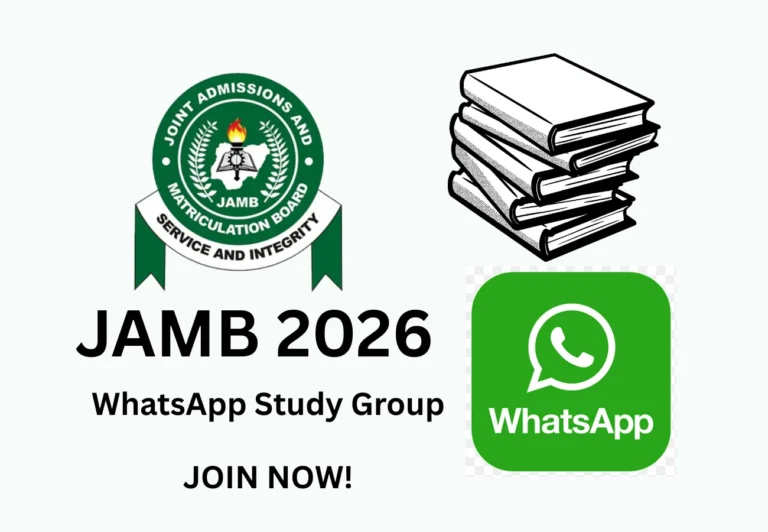As part of its efforts to streamline communication and address challenges faced by candidates, the Joint Admissions and Matriculation Board (JAMB) has introduced a Support Ticket System. This system enables candidates to submit complaints and receive prompt responses along with effective solutions.
This article provides a step-by-step guide on how candidates can raise Support Tickets on JAMB, get response and immediate solution to whatever challenge the may face.
How to raise support ticket
- To raise a support ticket on JAMB, visit Jamb official website, you can find the link here.
- Scroll to the bottom of the page if you are on desktop or click on the menu button at the top right of your screen and locate “Support Ticket” on mobile devices.
- This opens the Central Online Support page, Locate and click on Create Support Ticket button under “Candidate/General Support Ticket”.
- A pop up box appears prompting you to either click Yes or NO if you are a registered candidates with registration number, Click “Yes” and proceed.
- This take you to the Ticket creation page, with forms requiring inputs that will enable Jamb fast-track your complaints.
- Enter your registration number and select the nature of your complaint from the drop down menu.
- Enter the Subject of your complaint (This should be as concise as possible), enter more details of your complaint in the given text area.
- Attached a file, if required, for further clarity. The file upload system support many file formats, like PDF, JPEG, PNG, DOCX, XLS sheets.
- After filling all the compulsory fields, Click on “Send”and your Support Ticket gets delivered.
- Wait for response and follow up.
Read More: When is NECO SSCE 2025 Starting: Get Preparation guide and Official time-table
Tips on getting prompt responses and effective solutions to your complaints
- Make sure to enter correct registration number, verify your registration number before submitting your form.
- Select the Nature of Complaint that best describe your challenge.
- Keep your “Subject” as concise as possible, go straight to the point, avoid spelling errors.
- Give more details on your complaint in the text area box, you can best explain your challenge here, use simple language and punctuation for clarity on what you want.
Conclusion
If you’re facing any JAMB-related challenges, don’t feel overwhelmed. Thanks to JAMB’s innovative efforts, communication between candidates and the Board has become seamless. With the JAMB Support Ticket system, you can now resolve your issues easily—from the comfort of your home.