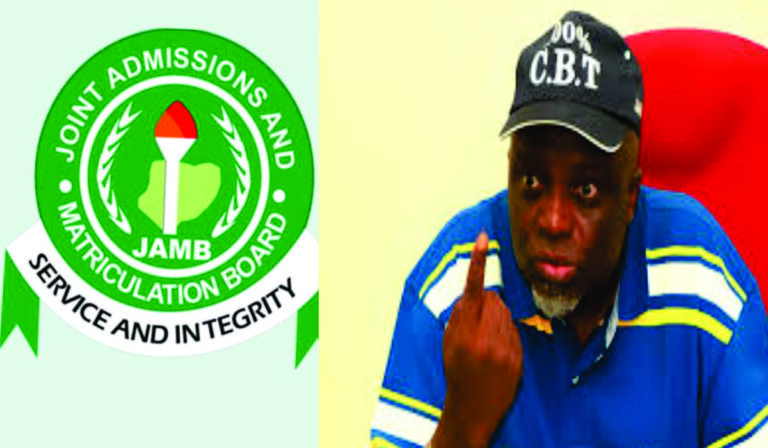How to Accept Admission on JAMB CAPS Using SMS: Send ACCEPT or REJECT to 55019 or 66019 using your registered phone number.
Have you been offered admission by your institution, and you want to accept your admission on JAMB CAPS, but don’t know how? This article is for you.
Recently, the Joint Admissions and Matriculation Board (JAMB) made significant changes to its online e-facility services. According to the Board, these changes were necessary to enhance its security and provide seamless services to all UTME candidates and institution stakeholders.
One of the major updates was the integration of SMS features for candidates to accept or decline their admission offers.
In this article, we will provide a step-by-step guide on how candidates can accept their admission on the JAMB CAPS using the SMS method, the Website, and the App.
READ ALSO:
How to Get Direct Entry (DE) Admission into Any Nigerian University – Expert Guide
University of Ilorin (UNILORIN) Overview and All Accredited Courses
How to Accept Admission on JAMB CAPS Using SMS
The JAMB CAPS SMS feature of accepting admission offer is simple, but requires protocols that, if candidates forget to pay attention to, could mess up things. Below are the steps to accept an admission offer on JAMB CAPS using SMS.
- Get your phone.
- Use the same SIM/number for generating your profile code and checking your results.
- Type [ Your JAMB Registration Number], space [ACCEPT] to 55019 or 66019.
20255104567BF ACCEPT
To: 55019 or 66019
Advantages of JAMB SMS Features for Admission
The JAMB SMS feature for accepting admission offers has numerous advantages, some of which include:
- Accessible for candidates who reside in an area with a poor internet connection.
- It can be used seamlessly by candidates without smartphones or computers.
- Easy for self-service: Candidates without a good knowledge of the web can easily use the SMS feature, without having to navigate through multiple links on the website.
Disadvantages of the JAMB SMS Feature for Admission
While the JAMB CAPS SMS feature for accepting admission is a good technology, it also has some flaws. Here are some disadvantages of the JAMB admission SMS feature.
- Candidates who lost their registration SIM cannot accept their admission.
How to Accept Admission Using the JAMB Portal
Candidates who have been offered admission can either accept or reject their admission through the JAMB portal. Below are step-by-step guide:
- Log in to the JAMB efacility portal using your registered email and password.
- Click on “Check Admission Status”.
- Click on Access my CAPS
- Click on Regular Admission Status.
- Click on [Accept] to accept admission, [Reject] to reject admission.
- NYSC Glitch: Education Consultant Questions ICT Director Competence, Suggests Young People Should be Allowed to Manage Critical Infrastructure

- NYSC 2025: Top 11 States That Pay Corp Members the Highest Allowance

- Breaking: IAUE Opens Application Portal for Newly Approved Undergraduate Programmes

- Admission Fraud: JAMB Caution Candidates Against Illegal Programme Changes by Universities
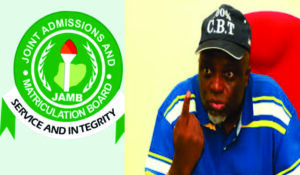
- UPDATE: JAMB Extends 2025/2026 Admission Deadline to Public Universities, Sets New Date